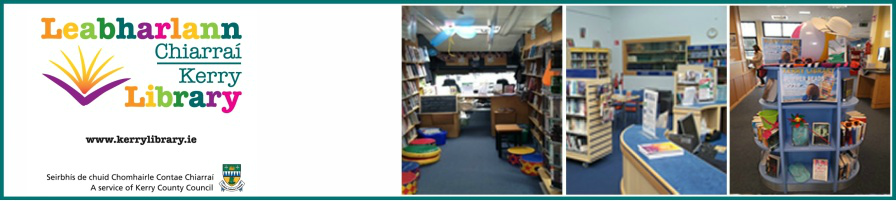Accessing Online Resources

To access the online resources you will need a current library card number and PIN. Your library card number is the 14 digit number on the back of your library card starting with 20017. The PIN is a four digit number assigned when you joined the library. If you need your PIN reset or need to have your library card updated please contact 066 7121200 or email onlinequeries@kerrylibrary.ie
If you are not already a library member you can join online now and use your temporary library card number and PIN to access the resources. Click here to join the library now.
If you are not already a library member you can join online now and use your temporary library card number and PIN to access the resources. Click here to join the library now.
LOTE4Kids
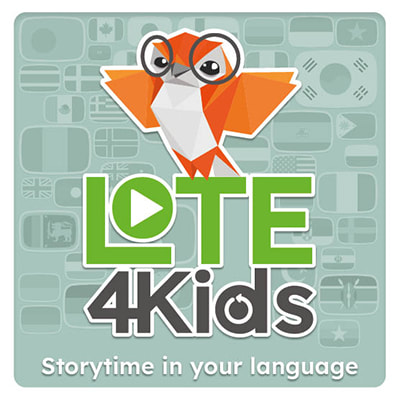
Kerry Library now offers free access to LOTE4Kids for library members. Children can enjoy the magic of books in LOTE (Languages Other Than English) at home. Children can also watch, read and listen to each LOTE title translated and narrated in English to help with reading and literacy development. There are 1750+ of digital books in over 50 languages to choose from with new books and languages released each month.
Languages include: Ukrainian, Cantonese, Mandarin, French, Bengali, Hindi, Indonesian, Korean, Japanese, Gujarati, Marathi, Malayalam, Polish, Brazilian Portugese, Spanish, Punjabi, Romanian, Russian, Tamil, Urdu and many more.
You can access LOTE4Kids here using your library card number.
This resource is funded by the Dormant Accounts Fund
Languages include: Ukrainian, Cantonese, Mandarin, French, Bengali, Hindi, Indonesian, Korean, Japanese, Gujarati, Marathi, Malayalam, Polish, Brazilian Portugese, Spanish, Punjabi, Romanian, Russian, Tamil, Urdu and many more.
You can access LOTE4Kids here using your library card number.
This resource is funded by the Dormant Accounts Fund
Libby -eMagazines
|
|
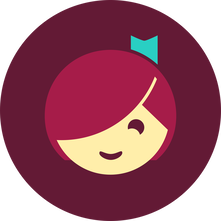
Libby by Overdrive offers access to over 3,000 of full colour interactive online magazines to all library users and these can be enjoyed either on your PC/laptop or on your mobile device via the rbDigital app available from iTunes App Store or the Google Play Store. The Libby App is not currently available from the Amazon App store.
Once you have installed the app on your device confirm that you have a library card. If you do not already have a card you can register here. Search for Kerry Library and add your library card number and PIN. A simple user guide and a list of frequently asked questions and answers provided by Libby here. If you are having difficulties with accessing or using the service you can also access additional help from Libby here. |
BorrowBox- eBooks & eAudioBooks

BorrowBox offers both E-Audio and E-Books to all library users and these can be enjoyed either on your PC/laptop or on your mobile device via the BorrowBox app available from iTunes App Store, the Google Play Store or the Amazon App Store (the Kindle Fire is the only type of Kindle that supports the BorrowBox App.)
Once you have installed the app on your device search for Kerry County Council Library Services in the Library field provided and login using your library card number and PIN. Access a list of frequently asked questions and answers provided by BorrowBox here. If you are having difficulties with accessing or using the service you can also contact support@bolindadigital.com who will help you with your query. |
|
PressReader- eNewspapers

PressReader offers access to 100's of online daily and weekly, local, national and international newspapers to all library users and these can be enjoyed either on your PC/laptop or on your mobile device via the PressReader app available from iTunes App Store, the Google Play Store or the Amazon App Store (the Kindle Fire is the only type of Kindle that supports the PressReder App.
Once you have installed the app on your device register by choosing the Libraries & Groups icon and search for Kerry County Library in the Library field. Register using your library card number and email address, setting your own chosen password. Your login grants you 30 days access initially. When this 30 days has expired a new period can be started simply by logging out and back in using the same method. A simple user guide is available here or access a list of further help guides is available here. |
|
Universal Class: eLearning
|
|

Universal Class has a growing catalogue of over 500 courses and offers a unique online education experience. Courses are not just tutorials; they are real, with real instructors guiding the learning and providing continual feedback regarding progress. Sign up now for Universal class by following this link.
Enter your library card number when prompted and complete the New Member Registration form, choosing Kerry County Library as your Library Authority. Once your account is created you can search the course catalogue, and sign up for courses. Learn in your own time, and at your own pace. Successful students can earn a CEU* Certificate of Course Completion that documents their final grade, along with other assessment information. |
Transparent Language Online- eLanguage Learning

Transparent Language online offers access to language learning courses to 100's of languages. These can be accessed either on your PC/laptop or on your mobile device via the Transparent Languages app available from iTunes App Store or the Google Play Store.