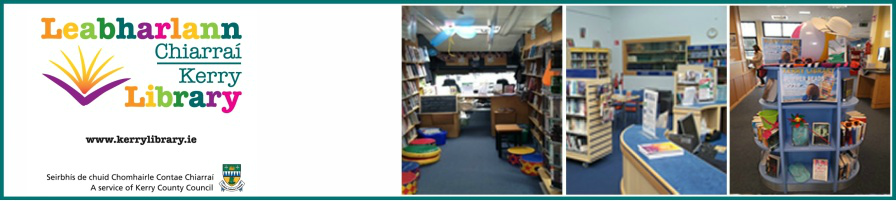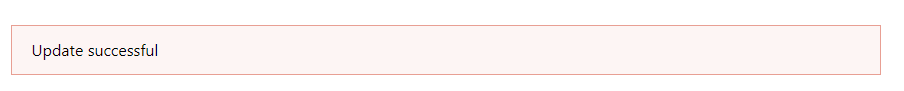Renew your Library Membership |
Your library membership needs to be renewed annually to keep borrowing and reserving library items and to continue accessing our online services.
We will notify you by email when your library membership is due for renewal. Please make sure you have provided us with a current email address so that you will receive this notice. You will also see a message when logged into your online library account HERE.
We will notify you by email when your library membership is due for renewal. Please make sure you have provided us with a current email address so that you will receive this notice. You will also see a message when logged into your online library account HERE.
Please note you will need your library PIN to log in to your online account.
You can renew your library membership by visiting your local library or mobile library, by contacting your local library by phone or online when you log into your library account online HERE.
If you have a temporary online membership you will need to contact your local library to renew your membership. Opening hours and contact details for all libraries are available here. You will have a temporary membership if you signed up online and have access to our online services but have yet to visit your local library to complete the membership and collect a library card. If your membership ID number starts with TEMP00 or is a seven digit number starting with '4' it is a temporary membership.
How to renew your library account online:
- To renew your library account online you will need to login to your online library account HERE.
- You will be prompted to enter your Borrower ID and PIN.
- Your Borrower ID is the 14 digit number printed on your library card under the barcode.
- Your library PIN is a 4 digit number set when you joined the library. If you do not know your PIN you can reset it online HERE or by contacting your local library.
- You will see a notice on your library account dashboard advising that your account has expired. Click on the Renew Account button beside this message.
- You will now be prompted to confirm that we have the correct details on record for you.
- Please confirm that we have the correct phone and email details for you.
- You do not have to change your PIN if would prefer to keep your current one. You can leave the Change Pin fields blank.
- You will then need to complete the process by clicking on the Renew Account button.
- A confirmation of a successful renewal will then display on screen. You will now be able to borrow and reserve items and access our online services for another year.